
It's finally happened. You've decided to replace your trusty Apple iMac that you've used for several years — for school, work and just about everything else — with a newer and faster device.
However, you might be wondering what to do with your old iMac computer as it sits on your desk untouched. Do you give it to a friend or family member? Do you donate it? Maybe it's best to just throw it away. Would anyone actually want it?
The answer to that last question is yes! Mac Me an Offer provides a safe, efficient way to sell Mac desktops and other used Apple products online. Consider getting a quote for your Apple iMac through our website to receive a competitive offer. You may discover that your old iMac value is higher than expected!
This handy guide will teach you how to sell your Apple iMac with Mac Me an Offer.

Why Should I Sell My Apple iMac?
Are you on the fence about selling your Mac desktop online? Below are some reasons you might consider trading in your iMac for a newer product.
1. You No Longer Need a Desktop
While desktop computers provide lots of power and other handy features, you may find yourself using your iMac less and less over time. Even if you've used it for years with no issues, it simply might be time to invest in a newer, more efficient type of computer. With the growing popularity of mobile devices like tablets and larger phones, you might consider selling your iMac so you can replace it with a shinier gadget.
Maybe you don't want to be tied down to your desk for work all day, so something more portable — like a MacBook Pro or MacBook Air — would better suit your preferences. Apple laptops provide the functionality of a desktop computer with the perk of being able to take it anywhere to get work done.
2. You're Experiencing Glitches or Slowdowns
Perhaps you still use your Apple iMac regularly for work or school, relying on it heavily for these tasks. However, if you're constantly experiencing sluggish performance, monitor freezes, crashes or other glitches, this likely indicates it's time for a new one.
Computer performance can decrease for a number of reasons, whether from a worn-down processor or maxed-out hard drive. Software conflicts and memory issues can also result in a slower, less reliable device. A slow and buggy computer can interfere with your work, causing unnecessary frustration and stress. Consider replacing your outdated or defective Apple iMac with a newer, more reliable device.
3. The Demand Is Stable
Another reason to consider selling your iMac is stable product demand. While Windows retains 76% of the operating system market share, macOS holds 16%. This is because most PC makers provide more options for customers on a budget. Meanwhile, Apple devices are typically aimed at those searching for quality, high-end products. This means the market is usually never flooded with low-budget Macs.
Therefore, people looking to sell their Apple computers have a captive pool of buyers who prioritize quality. They understand that a Mac is valuable in terms of resale value and durability. If they invest in a used Mac computer, they can sell it later on without considerable monetary loss.
Where Can I Sell My iMac for Cash?
If your Apple iMac has grown old and outdated and you're looking to upgrade your computer, you'll want to get the best possible offer when selling your current device. That's where we come in to help.
Mac Me an Offer is a reputable buyer of Apple products, including iMacs, iPhones, MacBooks, iPads, Apple Watches and more. Having served the Apple community since 1995, we were one of the first companies to provide an automated pricing tool for our customers. This allows you to enter the model of your device to see how much money you can get for it.
We accept a variety of Apple iMac products, including:
- iMac 24-inch
- iMac Pro
- iMac Retina 5K 27-inch
- iMac Retina 4K 21.5-inch
- iMac 27-inch
- iMac 21.5-inch
Our pricing tool allows sellers to receive both personalized service and excellent value. That's why we've completed tens of thousands of customer transactions and have an A+ rating with the Better Business Bureau. We pride ourselves on keeping this process quick, convenient and simple so you can sell your iMac with ease.
Sell Your iMac for Credit Toward a Newer Device
If you're looking to sell a used iMac online for a great offer — without the risk and hassle of doing it yourself — Mac Me an Offer is your solution. You can sell your outdated iMac to us to start saving toward a newer device. Here's a brief rundown of how the process works:
- Use our price estimator to select your Apple product and get a base price.
- Fill out our submission form to receive a formal offer for your product.
- Should you accept this offer, you can use the free pre-paid shipping label to mail us your product.
- We'll issue your payment within two business days of delivery. We offer two payment options — Zelle or a check to help you start saving for the next device you want to purchase.
Who Will Buy My Used Apple iMac?
You may be surprised to know that there are many buyers of used Apple iMacs out there. In fact, these devices get more expensive as the demand for used and refurbished Macs continues to grow.
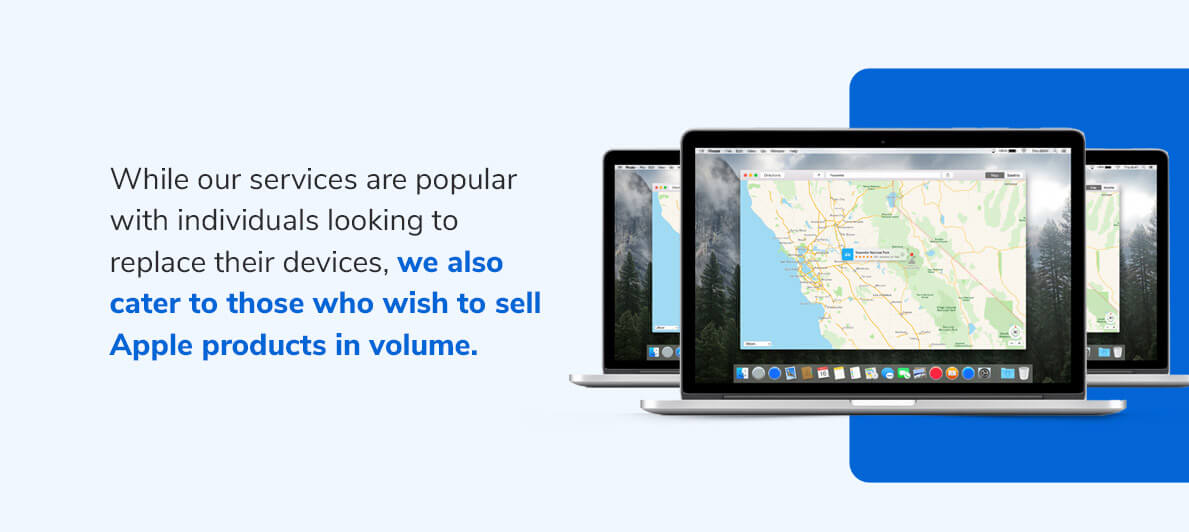
While our services are popular with individuals looking to replace their devices, we also cater to those who wish to sell Apple products in volume. We purchase many previous generation iMacs from schools and businesses. This way, they can upgrade to newer and faster computers for their students or employees.
If you're looking to sell five or more Apple products through Mac Me an Offer, you can start by contacting us for pricing information. Feel free to email us a list of your Apple products along with your name and phone number. A Mac of All Trades commercial representative will reach out to you within two business days. You can also call 800-581-8987 to speak with a commercial representative directly.
If you have less than 20 Apple devices to sell, we recommend downloading and filling out our volume purchasing form to receive faster service. This form will prompt you to provide details such as:
- Model and serial number
- Processor type and speed
- Whether it includes an Apple keyboard and mouse
- Whether it includes an Apple AC adapter/power cord
- Battery condition
- Descriptions of any cosmetic or operational issues
- Any RAM/hard drive upgrades or additional accessories
- Whether you have the original Apple box with foam inserts
Whether you're selling your own iMac or looking to replace several at a time for your organization, Mac Me an Offer is here to help you get the best deal.
Other FAQs
You may have some other questions about selling your Apple iMac with Mac Me an Offer. This section will explore some frequently asked questions our customers have about the process.
1. How Much Is My iMac Worth?
There isn't one specific value that applies to all Apple iMacs, as each one varies in quality and age. We request that each customer provides the model, condition and other details regarding their product. This information helps us generate an accurate offer based on value.
By using our price estimator tool, you can receive a quote within a couple of minutes after answering some device-specific questions. This will show you how much your device is worth through Mac Me an Offer.

2. Is It Safe to Sell My Old iMac Online?
Selling your old iMac online through Mac Me an Offer is completely safe and secure. With nearly 30 years of experience in the business and the highest accreditation ratings with the Better Business Bureau, you can rest assured we're 100% legitimate and trustworthy. To ensure optimal safety and privacy, we erase all computer hard drives upon arrival and install a clean operating system before resale.
3. Should I Send Any Accessories With My Device?
You only need to include the accessories necessary to operate the product you're trading in. This includes power adapters, cables, mice and keyboards. You don't need to send any other accessories unless you've received written confirmation that we'll buy them from you. This includes SIM cards, cases and screen protectors.
Please note that these items will be immediately discarded upon receipt at our facilities. Therefore, we won't be able to retrieve them should you choose to have your product returned.
4. Do You Offer More Money for Upgraded Products?
Certain upgrades require that you provide additional information for manual review. After reviewing this information, we'll email you a formal offer based on our evaluation of your device's upgrades. Any standard upgrades that we provide a higher offer for will be clearly specified in the product options on your quote form.
5. Do You Accept Damaged Products?
If your Apple iMac has any operational or cosmetic defects, please note this in the appropriate field when you submit your quote. We'll carefully review these defects, then provide a reasonable offer based on our repair costs.
How Do I Trade In My Apple iMac?
While we gave a brief outline of our selling process earlier, this section will explain the steps more in detail. This will help you better understand what to expect when filling out our form to receive a quote. We'll also cover some important steps to prepare your computer for resale, like signing out of accounts, backing up files and resetting your device.
What to Do Before Selling iMacs
To prepare your Apple iMac for a new owner, follow the steps below to restore it to factory settings:
- Transfer or back up your files. Use an external device to back up your mac. You can also use Migration Assistant to copy all important apps, files and accounts to a new Mac from another computer.
- Sign out of your iTunes account. Open the iTunes app. From the menu bar at the top, choose Account, then Authorizations, then Deauthorize This Computer. Enter your Apple ID and password, then click Deauthorize.
- Sign out of your iCloud account. Select the Apple menu on the top left corner of your home screen. Choose System Preferences, then iCloud, then Sign Out. You'll be asked if you'd like to keep a copy of your iCloud data on that Mac. Since you'll be erasing the Mac later, you can keep a copy. This data will remain in iCloud and on any other devices logged into your iCloud account.
- Sign out of your iMessage account. In your Messages app, select Messages, then Preferences from the menu bar. Choose iMessage, then click Sign Out.
- Unpair your Bluetooth devices. If your Mac is paired with any Bluetooth device like a mouse or keyboard, you can unpair it if you plan to keep it. From the Apple menu, click System Preferences, then Bluetooth. Mouse over the device you wish to unpair, then click the remove button beside the device's name.
- Erase your iMac and reinstall macOS. Follow the steps for erasing your Mac and reinstalling macOS. Once this installation is complete, your computer will restart to a setup assistant. Press Command-Q to shut it down rather than continue setup.
- Reset NVRAM and shut down your Mac. Turn your Mac back on. Then, press and hold the Option, Command, P and R keys together for about 20 seconds. This safety measure restores any security features that may have been altered and clears users from memory. Your Mac will return to startup assistant again after resetting NVRAM. Instead of proceeding with setup, press Command-Q to shut down your Mac.
How to Sell Used iMacs on Mac Me an Offer
First, choose the iMac option on our homepage. After entering the series and model of your device, you'll then answer a series of questions, including:
- What is the condition of your product (e.g., excellent, good, fair)?
- Will you be including all original accessories?
- Does your product have any extraordinary upgrades?
- Does your device have any noticeable cosmetic or functionality issues (cracks, dents, failing hardware, etc.)?
Submit your quote after answering these questions. We'll then provide you with an instant offer — unless you noted any defects or upgrades requiring a custom offer in your submission.
You'll also receive packing instructions and a free shipping label with your offer. After we receive your product, we'll complete a hardware test and visual inspection. If the computer matches your description in the quote form, we'll send your payment accordingly.
Get a Quote for Your Used iMac on Mac Me an Offer
With our high credibility, fair market values, credit offerings for replacement devices and outstanding customer service, there are many reasons to sell your used iMac with Mac Me an Offer. Here are some other perks you can enjoy with our process:
- We pay higher and quicker than our competitors.
- We cover shipping expenses.
- Our Certified Technicians test products and erase data securely.
Whether you're looking to upgrade your device or make some extra cash, Mac Me an Offer would love to take your used Apple products off your hands. For any questions about our process, please reach out to us at any time!


